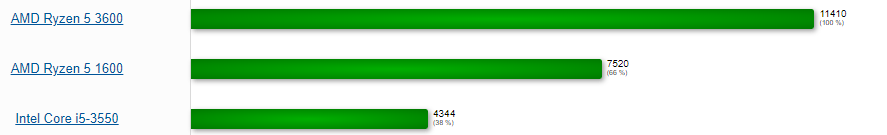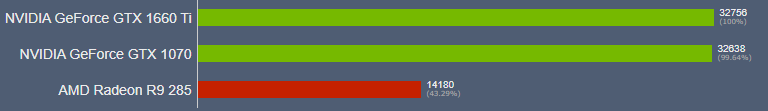Anyone who ever worked with point clouds noticed PC slowdowns when working with them. I work with Autodesk Revit and it was simply impossible to work during my first experience. The cloud was large and had to be divided into parts in order to be loaded separately. Now we have a large number of computers in our company and on each of them we tried working with different projects. I will share the experience of components and work reviews in this article.Consider 3 computer models (I think it’s easy for you to understand which model is closer to your computer in terms of characteristics):
| Model №1 CPU: i5-3550 | Model №2 CPU: AMD Ryzen 5 1600 | Model №3 CPU: AMD Ryzen 5 3600 |
CPU compare for work with point clouds
Video card compare for work with point clouds
For comparison, the work was carried out on 3 clouds: Small house (6Gb), big house (15Gb), big hostel (50gb).
| Small house (6Gb) | Big house (15Gb) | Big hostel (50gb) | |
| Model №1 | | | |
| Model №2 | | | |
| Model №3 | | | |
Conclusion.
Be sure that you always have SSD (solid-state drive) because when working with clouds, there is a constant appeal to him.
If you have to work with large objects, then you need to take a computer no worse than № 3 for comfortable work. If you work with small clouds and are ready to bare small lags, then budget computer № 1 is enough.